Create Package from CollectIT
- Log in to CollectIT, if you are not currently logged in.
- In the Package Manager menu, select Create New Package.
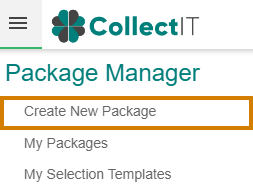
- The Create New Package form opens as shown below.
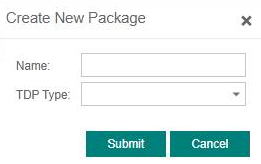
- In the Create New Package form, enter or select the following information:
-
Name: Enter the name for the new CollectIT Data Package.
-
TDP Type: Select the Job Definition file that contains attributes related to the package including information required for PLM system connectivity.
An example of a filled in Create New Package form is shown below.
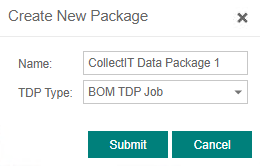
- Click Submit.
- You are prompted to log in to the required PLM system. Enter the PLM system username and password.
For more information on completing the package creation, see Complete Sections in Package Form.