Create Package from a PLM System
- Log in to the PLM system (e.g., for Aras, ENOVIA, etc.).
- Locate and select the item that you want CollectIT to use to generate the package (i.e., Part, Document, CAD Document).
- Select the option to generate the package (a custom option can be set up by the administrator).
- You are prompted to log in to CollectIT if you are not already logged in. Enter your registered Email and Password, and click Log In.
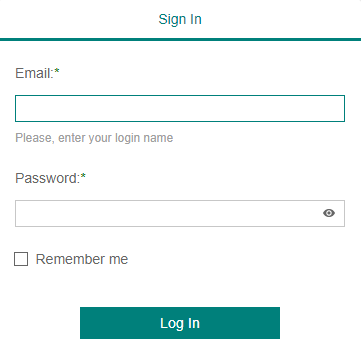
- Enter the username and password for your PLM system and the part identification information.
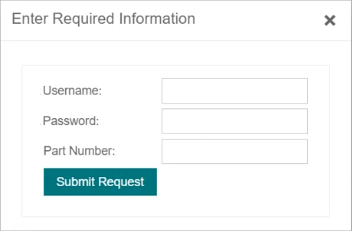
A sample using Aras Innovator
- Log in to Aras Innovator.
- Locate and select an Item (i.e., Part, Document, CAD Document).
-
Select Actions menu (3 dot menu) then select Generate CDP (or an equivalent custom option set up by the administrator).
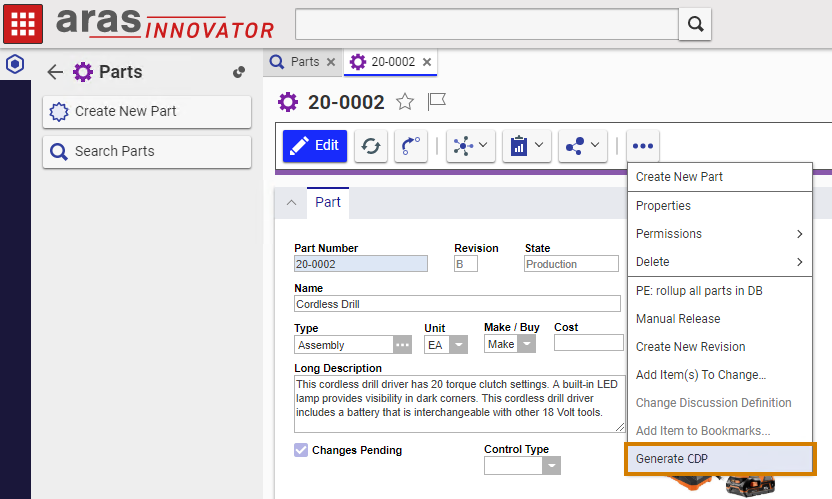
For more information on completing the package creation, see Complete Sections in Package Form.