Show/Hide Columns Drop-down
The Show/Hide Columns drop-down enables you to select the columns you want displayed and hide those columns that you do not want displayed.
- In the Select Package Contents tab, select the Show/Hide Columns drop-down.
Note: Only the columns set up by the administrator are displayed here.
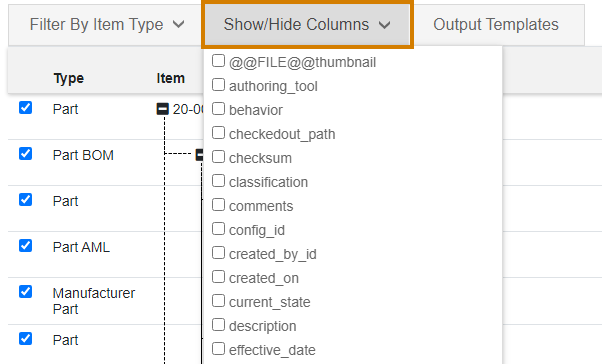
- Select the column(s) you want to include to the display, as shown in the image below.
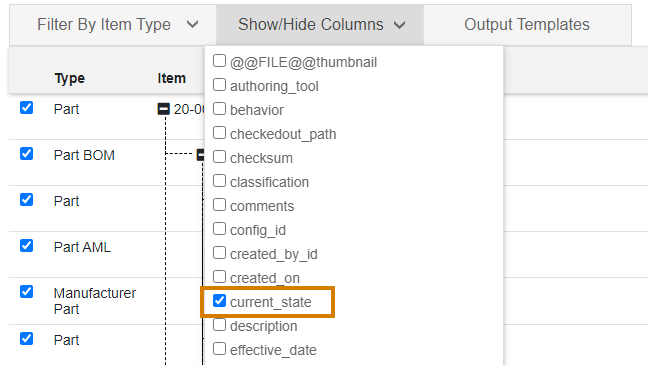
- The selected column (Current State, in this example) displays, as shown in the image below.
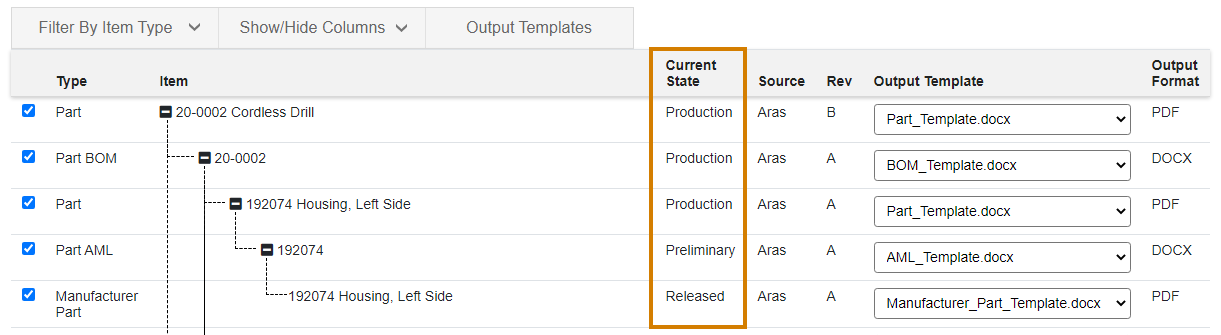
For information on selecting output options, see Select Output Options Tab.